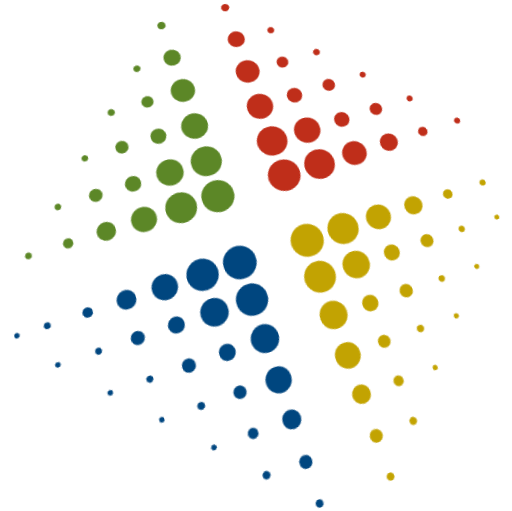Shaping the Future of Digital Security
Leveraging decades of industry experience to educate, innovate, and secure the technological landscape.
Discover My WorkAbout Ed Goad
With over two decades dedicated to the IT industry, I've had the privilege of supporting large enterprise environments across diverse organizations. My passion lies in **Linux/Unix systems**, **cybersecurity**, **Windows Server management**, **system automation**, **cloud services**, and **networking**.
Currently, I focus on teaching courses within the AAS and BAS Network and Cybersecurity programs at Green River College, sharing practical knowledge and fostering the next generation of tech professionals. My certifications include VMware, RedHat, Cisco, Brocade, and several from Microsoft, underscoring a broad and deep understanding of critical IT infrastructures.
Areas of Expertise
Cybersecurity
- Network Security & Forensics
- Threat Analysis & Mitigation
- Security Auditing & Compliance
- Incident Response Planning
Systems Administration
- Linux/Unix Server Management
- Windows Server Technologies
- Virtualization (VMware)
- Automation & Scripting (PowerShell, Python)
Networking & Cloud
- Cisco Networking Solutions
- Cloud Infrastructure (AWS, Azure)
- Network Design & Implementation
- Distributed Systems