Monitoring wireless networks
I just rebuilt my laptop and was in the process of reinstalling all my normal tools (7zip, Chrome, wireshark, etc…) I suddenly remembered that I had a great wireless monitoring tool that allowed me to see what networks were nearby, what channel they were on, and how strong their signals were over time, but I couldn’t remember its name.
A little googling and I found it – inSSIDer (http://www.metageek.net/products/inssider/).
The really great thing however, is that I found several other methods to do the same thing. For my Android phone there is WiFi Analyzer (http://a.farproc.com/wifi-analyzer), and Windows can even perform similar tasks natively by running netsh wlan show networks mode=bssid

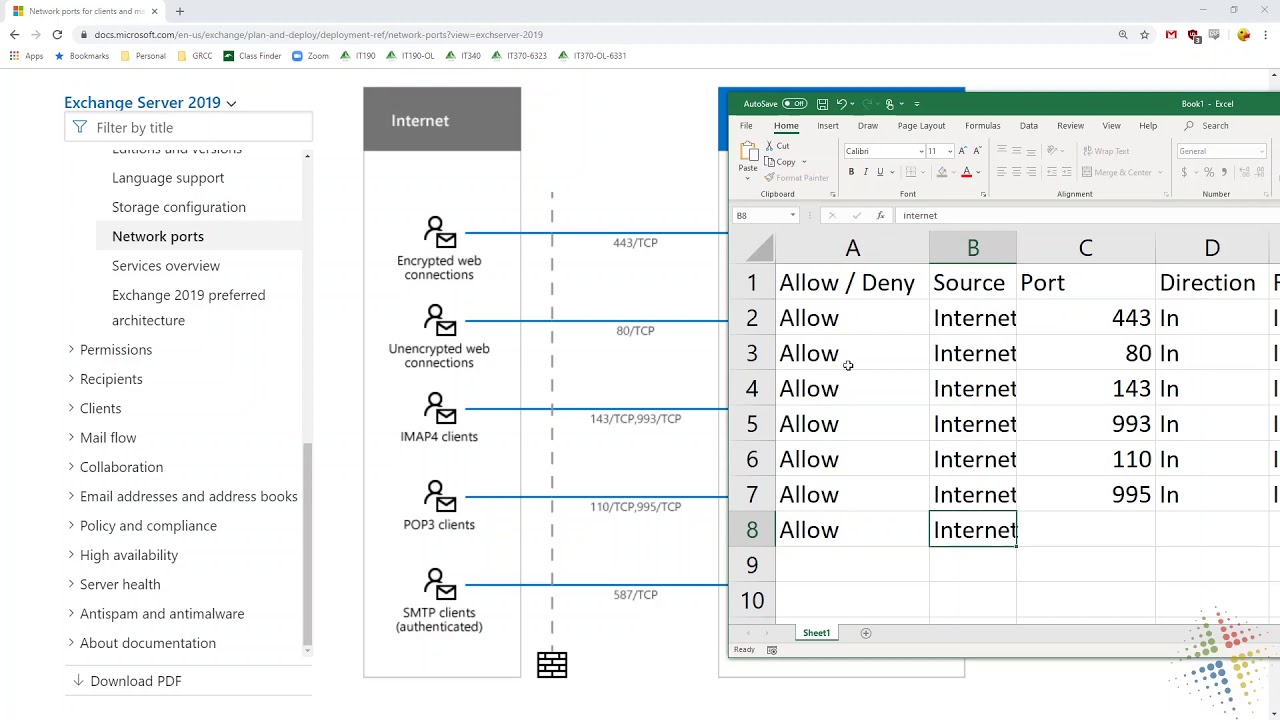
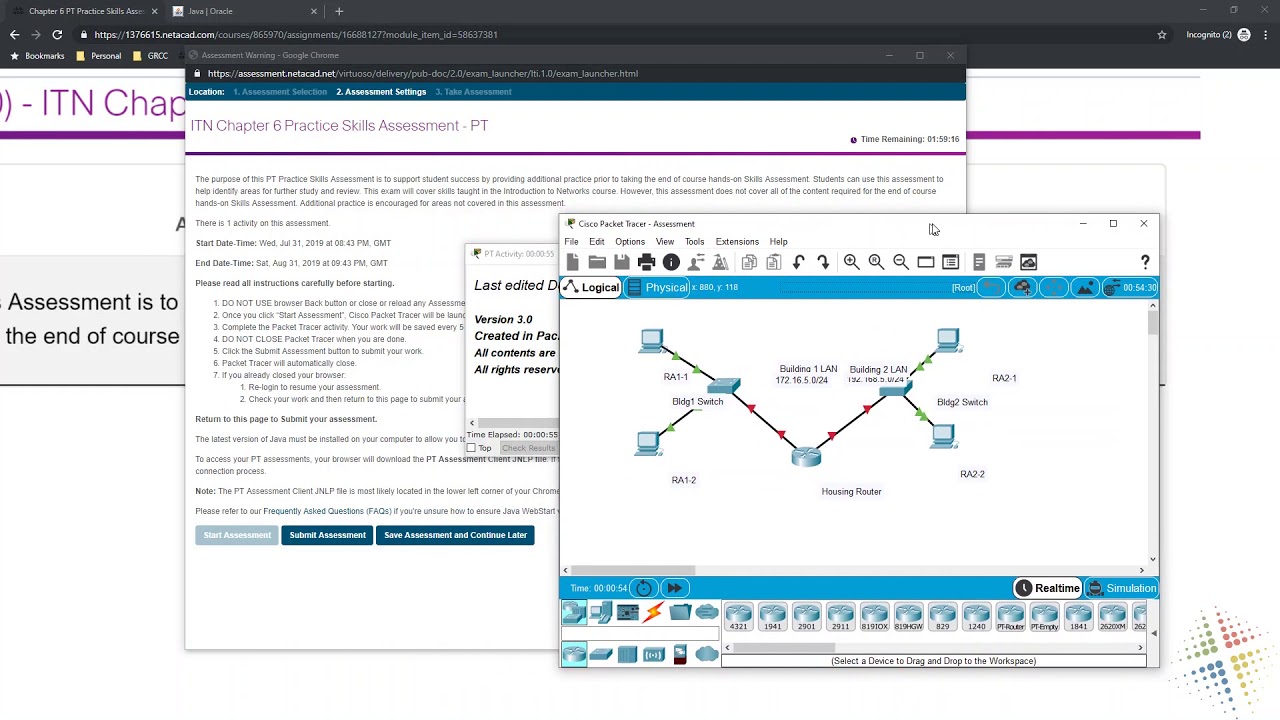
It's good to know that this application or software is available for download. I have not used them yet, but I think it's good to try it out. Anyway, if I'm not mistaken, this kind of software only works on unsecured networks. In my company, we are using a very secured network connection. The people who installed our network from data cabling up to wireless networking really did a great job in making the connection very much secured and encrypted.
I just came across from this site and I read it. It is so nice and I get many thinks about the different flags. So thanks for posting me.