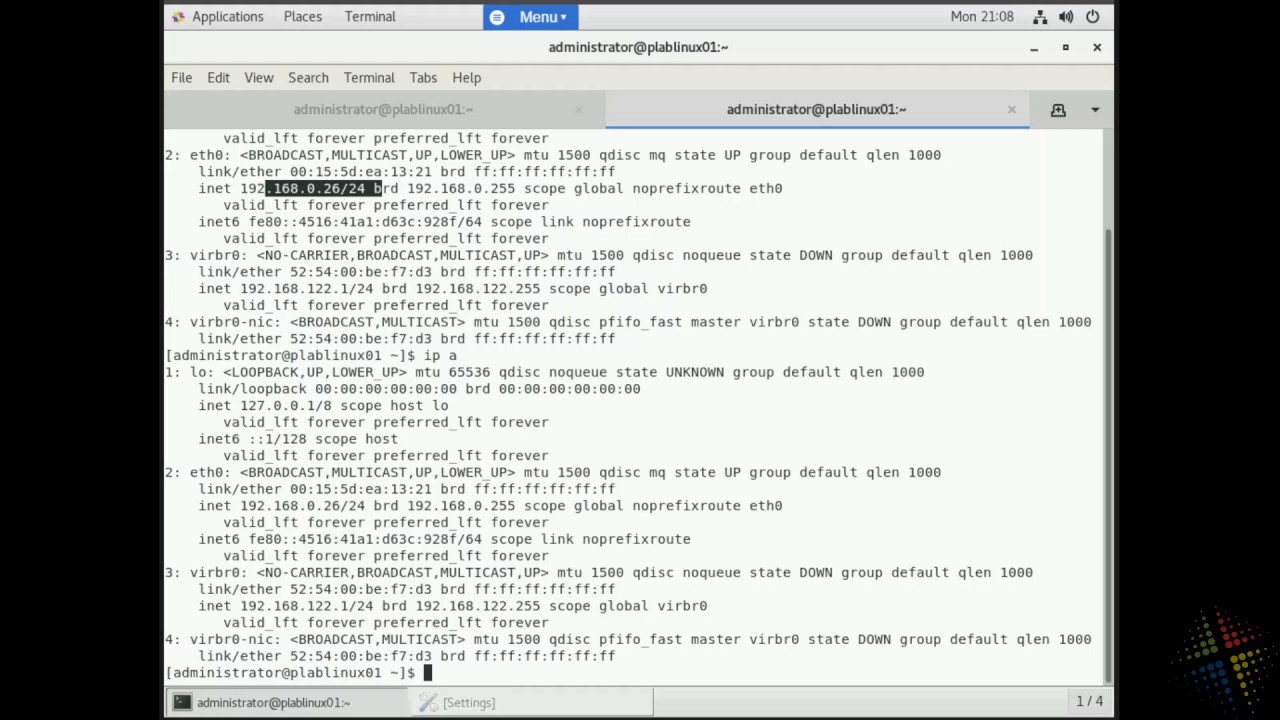Setting runlevel at boot
Changing runlevel on a live system is fairly simple – as root simply type init 3 (or whatever runlevel you want).
However, what if you need to specify a runlevel at boot time? Imagine there is something wrong with your X configuration that is stopping you from being able to log in, how do you force the system to only boot into console mode?
- At boot time the system will tell you to hit any key to enter the menu, pressing a key will allow you to see the GRUB boot menu
- Find the appropriate boot line and press e to edit the boot options
- The second line looks something like kernel /vmlinuz-2.6.32-71.el6……., select it and press e to edit it
- At the end of the line, enter the number of the runlevel you wish to boot into and hit enter
- Press b to start booting
Thats all there is too it, the system will boot into the appropriate runlevel for this cycle. Rebooting will continue to operate the same as before.
NOTE: This can be very useful if you forget the root password. Simply boot into runlevel 1 and you are logged in as root without being prompted for a password.
Some people may see this as a security hole, but if you have physical access to any other system you can do the same. This process may have made it a little easier, but its not much harder under Windows