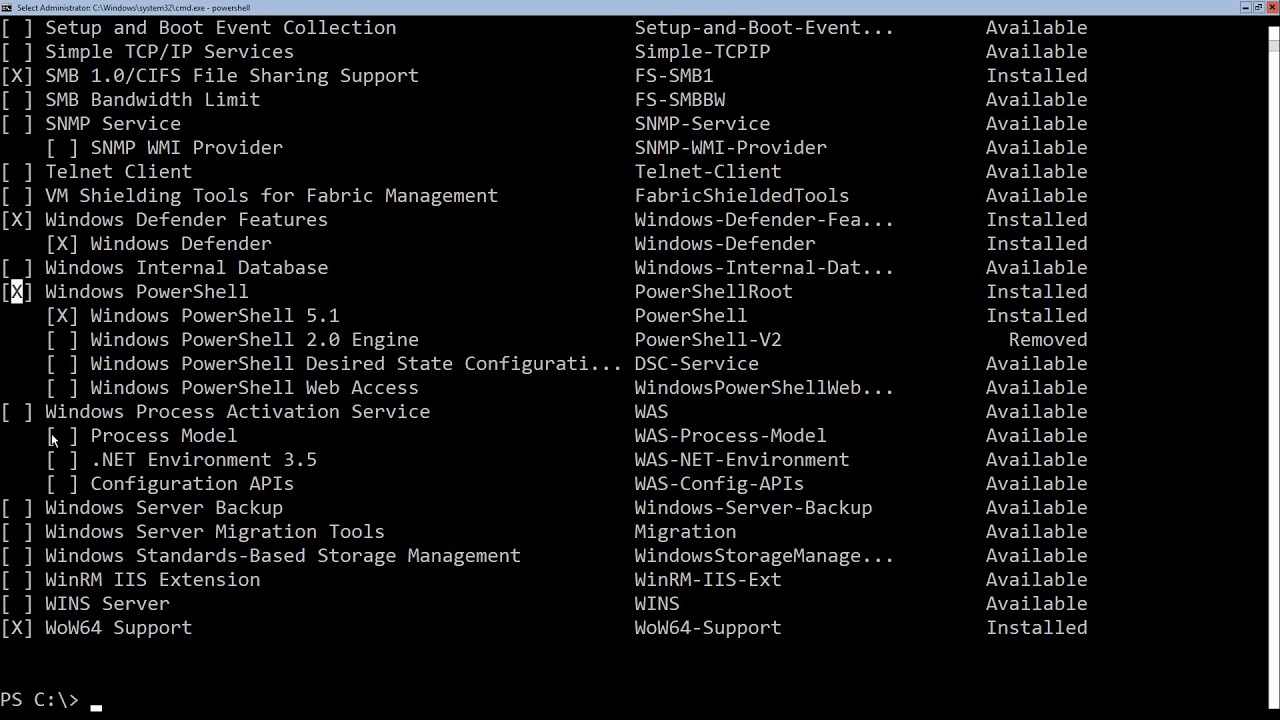ETrust updates not workig on Windows 7
I upgraded my system to Windows 7, but noticed that ETrust was not downloading updates. Turns out the ETrust downloader needs to run in Vista compatibility mode.
To fix this, do the following:
- Open file explorer and go to C:Program FilesCASharedComponentsScanEngine
- Right-click the file ITMDIST.EXE and select Properties
- On the Compatibility tab, click Change settings for all users
- Change Compatibility mode to Windows Vista (Service Pack 1)
- Click OK and OK
The updates should now install properly